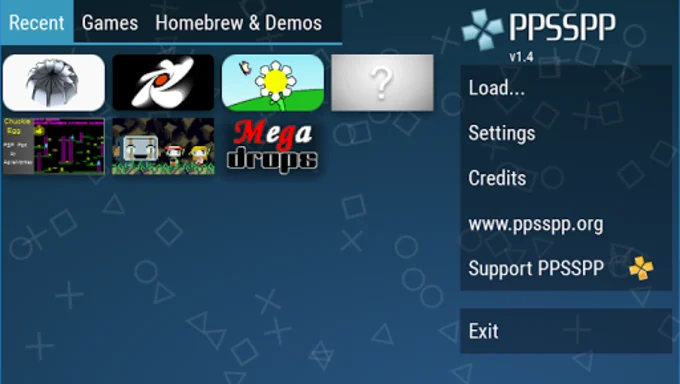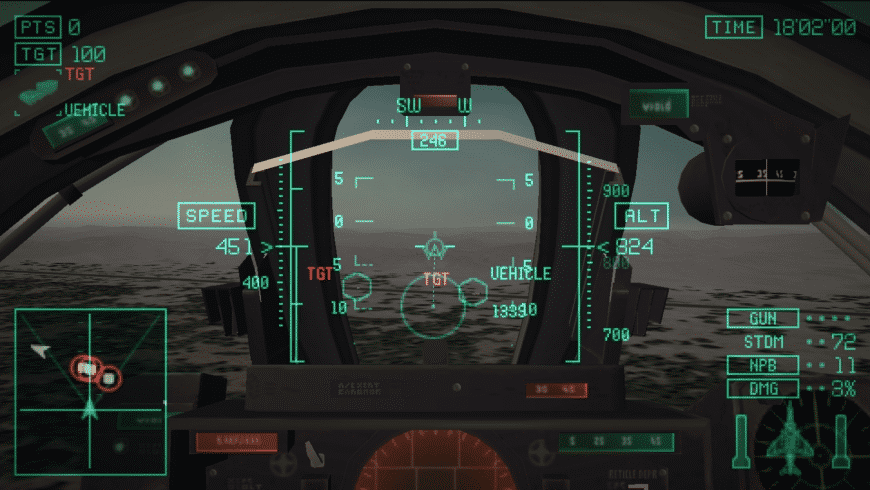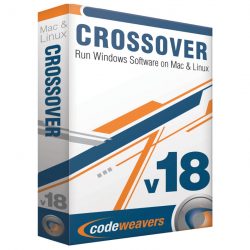Download PPSSPP Emulator for Mac free latest full version program standalone DMG setup. PPSSPP Emulator 2024 for macOS is a popular open-source emulator designed for playing PlayStation Portable (PSP) games on various platforms.
PPSSPP Emulator Review
PPSSPP Emulator stands as a leading open-source emulation solution, specifically designed for enthusiasts looking to play PlayStation Portable (PSP) games on diverse platforms. Renowned for its high compatibility and impressive performance, PPSSPP is a versatile emulator that brings a library of PSP titles to life with enhanced graphics and smooth gameplay. Catering to a wide audience, the emulator supports various operating systems, including Windows, macOS, Linux, Android, and iOS, allowing users to enjoy their favorite PSP games on a range of devices. You can also download Gamepedia 6 for Mac
Prominent Advantages
The emulator’s strength lies in its commitment to delivering an authentic gaming experience. Through features like save states, users can preserve their progress at any point in a game, offering flexibility and convenience. The fast-forwarding option enables quicker navigation through less engaging segments, enhancing the overall gaming experience. Furthermore, PPSSPP supports multiplayer functionality, allowing users to connect with others and enjoy PSP games collaboratively, replicating the social aspect of gaming on the original platform.
Beyond its technical capabilities, PPSSPP boasts a user-friendly interface, making it accessible to both experienced users and newcomers to emulation. The emulator’s settings offer customization options, allowing users to fine-tune graphics, controls, and other parameters to suit their preferences. With regular updates, the PPSSPP community remains active, contributing to the emulator’s continual improvement and ensuring compatibility with a broad spectrum of PSP games.
Conclusion of the Discussion
In essence, PPSSPP Emulator has become a go-to choice for those seeking to revisit classic PSP titles or explore the platform’s library for the first time. Its robust performance, compatibility across various platforms, and commitment to delivering an authentic gaming experience make it a standout emulator in the realm of PSP game emulation.
Features PPSSPP Emulator 1.17
- Open-Source Emulator: PPSSPP Emulator is an open-source emulator, allowing users to access and modify the source code freely.
- High Compatibility: Renowned for its high compatibility, supporting a wide range of PlayStation Portable (PSP) games.
- Versatile Platform Support: Compatible with various operating systems, including Windows, macOS, Linux, Android, and iOS.
- Enhanced Graphics: Offers the ability to play PSP games with enhanced graphics for an improved visual experience.
- Smooth Gameplay: Provides smooth gameplay, ensuring an authentic and enjoyable gaming experience.
- Save States: Features save states, allowing users to save and load game progress at any point.
- Fast-Forwarding Option: Includes a fast-forwarding option for quicker navigation through less engaging segments of games.
- Multiplayer Functionality: Supports multiplayer functionality, enabling collaborative gaming experiences.
- User-Friendly Interface: Boasts a user-friendly interface, making it accessible to users of varying technical expertise.
- Customization Options: Allows users to customize settings, including graphics, controls, and parameters, for a personalized experience.
- Regular Updates: Benefits from regular updates, ensuring continual improvement and compatibility with new games.
- Active Community: Features an active community that contributes to discussions, troubleshooting, and improvements.
- Cross-Platform Saves: Enables cross-platform saves, allowing users to transfer saved games between different devices.
- Frame Skipping: Offers the option for frame skipping to optimize performance on lower-end devices.
- Screen Scaling Options: Provides screen scaling options for adjusting the display size according to user preferences.
- Cheats and Hacks Support: Supports the use of cheats and hacks, enhancing the gameplay experience for users.
- Texture Upscaling: Allows for texture upscaling, improving the clarity of textures in games.
- Anisotropic Filtering: Incorporates anisotropic filtering for enhanced image quality and texture sharpness.
- Audio and Video Settings: Features extensive settings for audio and video, allowing users to fine-tune their experience.
- Touchscreen Controls (Mobile): Includes touchscreen controls for mobile devices, adapting to different input methods.
- Compatibility with PSP Accessories: Ensures compatibility with PSP accessories, enhancing the overall gaming experience for users.
Technical Details
- Mac Software Full Name: PPSSPP Emulator for macOS
- Version: 1.17
- Setup App File Name: PPSSPP-Emulator-1.17.dmg
- File Extension: DMG
- Full Application Size: 30 MB
- Setup Type: Offline Installer / Full Standalone Setup DMG Package
- Compatibility Architecture: Apple-Intel Architecture
- Latest Version Release Added On: 31 January 2024
- License Type: Full Premium Pro Version
- Developers Homepage: Ppsspp
System Requirements of PPSSPP Emulator
- Operating System: Mac OS 10.11 or above
- Installed Memory (RAM): 4 GB of minimum RAM
- Free HDD: 1 GB of free hard drive space
- Processor (CPU): Intel 64-bit Procesor
- Monitor: 1280×1024 monitor resolution
What is the Latest Version of the PPSSPP Emulator?
The latest version of the PPSSPP Emulator is 1.17.
What is PPSSPP Emulator used for?
PPSSPP Emulator is utilized for emulating PlayStation Portable (PSP) games on various platforms, providing users with the ability to play a diverse range of PSP titles on devices such as computers, smartphones, and tablets. Its primary purpose is to recreate the PSP gaming experience, allowing enthusiasts to enjoy classic games with enhanced graphics and smooth gameplay. The emulator caters to users who wish to revisit their favorite PSP titles, experience games they may have missed, or simply relive the nostalgia associated with the PlayStation Portable platform. With support for different operating systems and features like multiplayer functionality, PPSSPP offers a versatile and accessible solution for gaming on the go.
Whether users are seeking to play PSP games on a desktop computer, laptop, or mobile device, PPSSPP provides a bridge between the original PSP gaming experience and modern platforms. Its flexibility and compatibility with a wide array of games make it a popular choice among gaming enthusiasts looking to extend the lifespan of their favorite PSP titles beyond the original hardware.
What are the alternatives to PPSSPP Emulator?
Here are some notable alternatives:
- Dolphin Emulator: While primarily designed for GameCube and Wii games, Dolphin Emulator also has experimental support for PSP games and offers features like high compatibility and graphical enhancements.
- JPCSP: A Java-based PSP emulator that focuses on accuracy and compatibility, providing an alternative for users seeking a different emulation experience.
- PCSX2: While specializing in PlayStation 2 emulation, PCSX2 also has some compatibility with PSP games, making it an option for users looking for a multi-system emulator.
- RetroArch is a versatile emulator frontend that supports various cores, including PPSSPP and other PSP emulators, offering a unified interface for gaming across different platforms.
- Adrenaline is specifically designed for PlayStation Vita users, Adrenaline is a custom firmware that enables PSP game emulation on the PS Vita console.
Download PPSSPP Emulator Latest Version Free
Click on the button given below to download PPSSPP Emulator for Mac free setup. It is a complete offline setup of PPSSPP Emulator for macOS with a single click download link.
 AllMacWorld MAC Apps One Click Away
AllMacWorld MAC Apps One Click Away