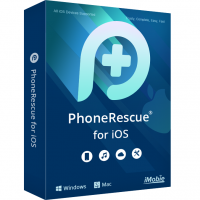Data recovery software is a widely known way to get back lost data. The market is full of such tools, with each of them having its own specific features, advantages, and drawbacks. Some of them are meant for Windows, some for Mac, and others cover all types of operating systems.
Reasons for using recovery software come to all PC users from time to time. In this article, you will find out whether Recuva is the right option for Mac owners and, if it is, how to utilize it to achieve good results.
What Is the Best Data Recovery Tool for Mac: Key Software Features, Peculiarities, Pros, and Cons
When speaking about using Recuva, there is no actual version of Recuva for Mac. Yet, it makes sense first to review those meant for Mac OS and see what they are capable of.
Meanwhile, Recuva is fit for any Windows device. Below, we leave our own top of MacOS Recuva alternative tools. More of them can be found on the list of the best Recuva alternatives.
1. Disk Drill for Mac
This tool is originally created for use on both Windows and Mac OS and shows superb results in the recovery of over 400 file formats from both hard and external drives.
Among Disk Drill’s capabilities, there are:
- Powerful deep and fast scan algorithms
- Very user-friendly and simple interface
- High performance in data recovery
- Managing the order of recovered files
- Add-ons in the form of data backup and defense tools
Objectively saying, the tool really is easy to use even without previous experience. Among the cons, we have only found the file preview option (but no restoring) in the free version.
2. R-Studio for Mac
Just like Disk Drill, R-Studio is a professional recovery tool with advanced features aimed to crash all data loss situations.
R-Studio allows you to:
- Recover data on Mac, Windows, and Linux
- Data recovery over local web networks
- Creating disk images
- Professional Hex editing
- Re-constructing RAID
All of that gives R-Studio the privilege over other tools. However, we didn’t like that it is quite confusing for those new to recovery tools and that its UI is a bit intimidating.
3. Disk Warrior
Another example of reliable data recovery software for Mac is Disk Warrior. Designed with MacOS in mind, this tool is great at repairing common errors in file systems and getting them back in shape. This is achieved through accurate hardware diagnostics.
Still, it won’t solve issues with files lost due to formatted drives or partitions. For retrieving permanently deleted files, use other options. Plus, we can’t help but mention that it is expensive: 112 USD.
4. Exif Untrasher for Mac
Exif Untrasher is another not famous Recuva alternative for Mac.
It is the definition of simplicity and efficacy. It works best for images such as JPEG files as of now and recovers data from SD and CF cards, memory sticks, etc.
Unluckily, other formats would be hard to recover for Exif Untrasher. There is also no way to preview pictures before the actual recovery.
5. PhotoRec for Mac
Another illustration of MacOS software like Recuva for Windows is PhotoRec. With straightforward action against lost data but a poor graphic interface, it is able to retrieve both Windows and Mac file types.
PhotoRec is also special as it is an open-source and multi-platform tool with a command interface. So, if you’re familiar with the command line, go for its rich functions.
Wrapping It Up
With a wide range of tools available for Mac users, you can definitely cope with data loss, no matter what level of difficulty it’s on.
As an inexperienced user, we advise you to try Disk Drill or Disk Warrior. In other cases, don’t be afraid to stand up against the data loss with harder-interfaced instruments.
 AllMacWorld MAC Apps One Click Away
AllMacWorld MAC Apps One Click Away