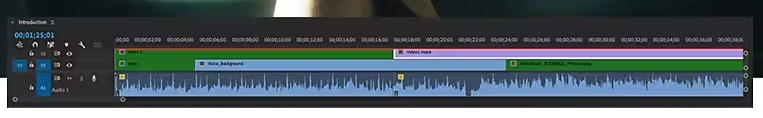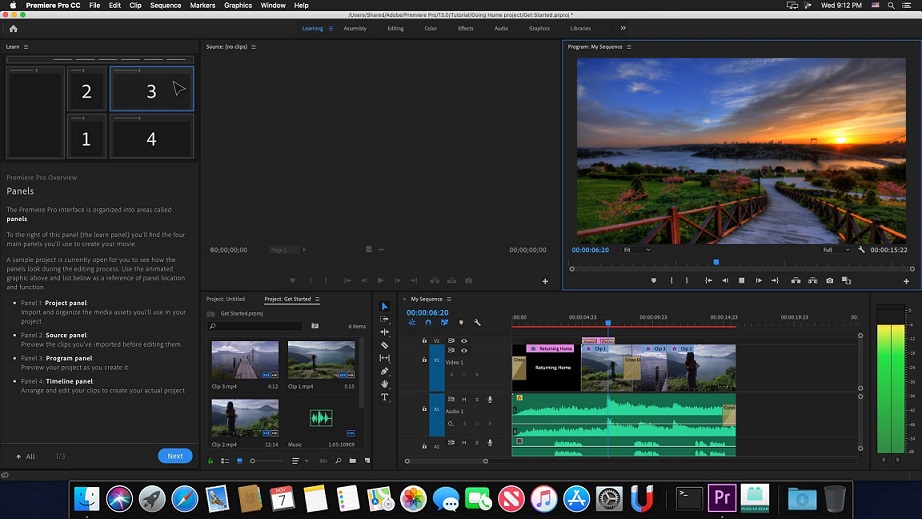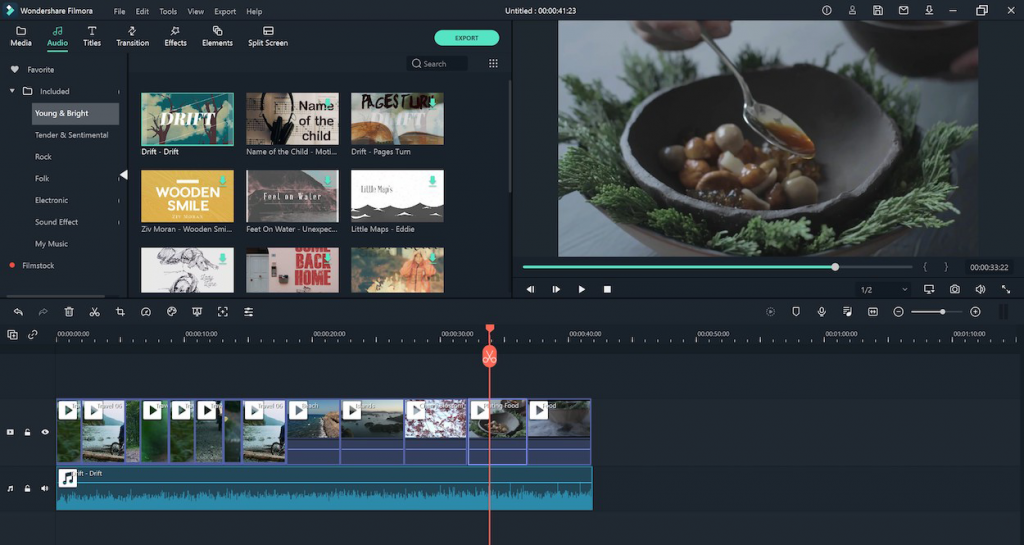Video editing is most common thing that everyone wants to do, when it comes to edit videos professionally many apps comes in consideration. But, the major conception that comes in our mind is that it is very difficult task. Most of you who think that video editing is a difficult task might have never downloaded or tried to use a video editor.
For your surprise, all the video editors are almost same. They all have the same components and have the same working with a small chunk of extra frills to provide more or less controls. The only thing is that you are a bit afraid of video editing as these tools comes with a unique kind of dashboard with a media player.
How Easy is Video Editing?
If you understand these few lines, you can master yourself in editing videos. All you need is to know about the timeline, every video editor has a timeline at the bottom of the screen. Most of the video editors support drag and drop to import videos. As soon as have your video in timeline, you can start trimming parts using marker, select trimmed parts to apply effects, detach audio or add new audio. Just drag your video to timeline and start playing around the timeline and other functions.
Solid Tip: As soon as you select a video component a lot of options are also in the context menu. Which will show up as soon as you give your selected content a simple right click.
Choosing the Right Video Editor
You might be thinking of the video editor to start with… Am I right? If yes, then there is no need to worry, As I have already told you that all the video editors are same. Consisting of a timeline and a media player. So, no need to worry. Start with any of the video editor and you will be a master in a few weeks.
For your ease, here is a list of Best Video Editing Apps for Mac you can choose from.
Final Cut Pro is the most common video editor for Mac users, as most of the Mac Apps are updated as soon as a new macOS version is available. So, Mac users always rely on Apple products. Final Cut Pro is the Flagship project from Apple which comes with all the common video editing tasks in an effective and unique manner. It also includes a timeline and a video editor accompanied with different powerful tools to get the desired output.
Adobe Premiere Pro is the smartest and the most powerful app provided by the Adobe family to edit the video with smart and latest tools to optimize the video without. Premiere Pro will give you complete control over the videos more than any other editor. Plugins support allows to increase additional functions to the video editor.
DaVinci Resolve Studio is the most appropriate tool for professional video editing. You will get all the advanced tools and features which helps in 8K editing, color correction, visual effects, and audio post-production. It also comes bundled with HDR grading tools, redesigned primary controls, AI-based magic mask. If you want to edit your audio, Resolve Studio will provide you with 2,000 tracks, each with real-time EQ, dynamics, and 6 plugins.
Wondershare Filmora is the most commonly used video editor with almost all the common video editing tools such as video trimming, cropping, snapping. It also includes effects and allows you to add titles and captions. It is a smart and lightweight video editor with a huge library of elements, effects, titles and a lot more.
For very basic video editing, there is a huge range of tools including MovAVI Video Editor, Apeaksoft Video Editor, VideoPad Video Editor, Filmage Editor, and countless others.
 AllMacWorld MAC Apps One Click Away
AllMacWorld MAC Apps One Click Away