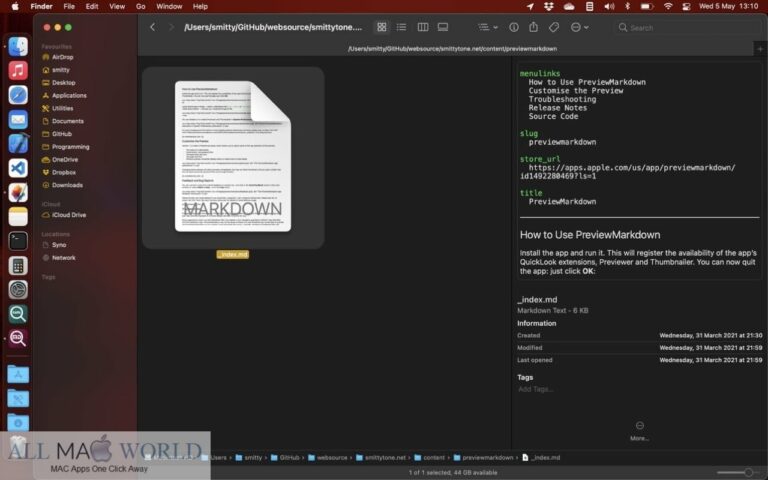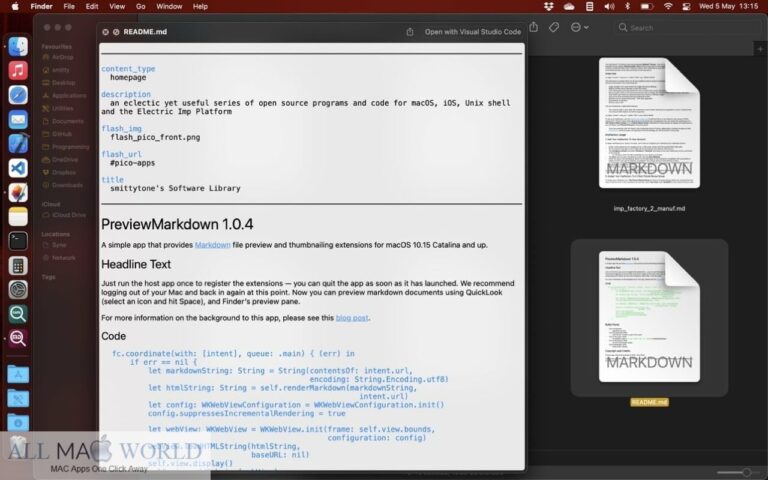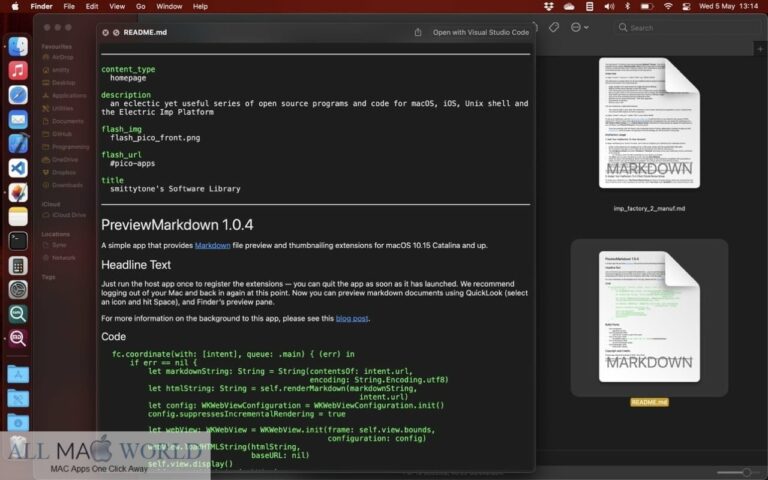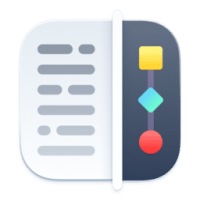Download PreviewMarkdown for Mac full version program free setup. PreviewMarkdown 2022 for macOS is a powerful and efficient software for generating Markdown file QuickLook previews for macOS Catalina and up.
PreviewMarkdown Review
PreviewMarkdown is the perfect software for generating Markdown file QuickLook previews for macOS Catalina and up. It features a clear layout, with flexible adaptive interfaces that enable you to QuickLook file previews and files icon thumbnails for documents created using the popular markdown markup format files such as ( .md, .mdown, or .markdown). PreviewMarkdown allows you to disable or re-enable Previewer and Thumbnailer in System Preferences > Extensions. This app also allows you to customize the Preview by its Preferences panel. You might also like to download Versatil Markdown 2
PreviewMarkdown enables you to adjust key elements such as the color of code blocks, the color of headlines, and base text size from 10pt to 28pt. You can also change primary text font and style, code blocks monospace font and style. It also gives you the option to choose whether YAML front matter should be included in previews or previews should be displayed white-on-black even in macOS Dark Mode. The bottom line is that, if you want reliable and efficient software for generating Markdown file QuickLook previews for macOS Catalina and up, you must try PreviewMarkdown.
Features of PreviewMarkdown for Mac
- Perfect software for generating Markdown file QuickLook previews for macOS Catalina and up
- Allows you to disable or re-enable Previewer and Thumbnailer in System Preferences > Extensions
- Adjust key elements such as the color of code blocks, the color of headlines, and base text size from 10pt to 28pt
- Decide whether previews should be displayed white-on-black even in macOS Dark Mode or not
- Options to choose whether YAML front matter should be included in previews
- Enables you to QuickLook file previews and file icon thumbnails for documents
- Change primary text font and style, code blocks monospace font and style
- Supports markdown file formats such as ( .md, .mdown, or .markdown)
- You can customize the Preview by its Preferences panel
- Add support for GitHub-style Markdown checkboxes
Technical Details of PreviewMarkdown for Mac
- Mac Software Full Name: PreviewMarkdown for macOS
- Setup App File Name: PreviewMarkdown-1.4.6.dmg
- Version: 1.4.6
- File Extension: DMG
- Full Application Size: 5 MB
- Setup Type: Offline Installer / Full Standalone Setup DMG Package
- Compatibility Architecture: Apple-Intel Architecture
- Latest Version Release Added On: 30 January 2023
- License Type: Full Premium Pro Version
- Developers Homepage: Smittytone
System Requirements for PreviewMarkdown for Mac
- OS: Mac OS 10.15 or above
- Installed Memory (RAM): 2 GB
- Free HDD: 200 MB of free hard drive space
- Processor (CPU): Intel 64-bit Processor
- Monitor: 1280×1024 monitor resolution
PreviewMarkdown 1.4.6 Free Download
Click on the button given below to download PreviewMarkdown free setup. It is a complete offline setup of PreviewMarkdown macOS with a single click download link.
 AllMacWorld MAC Apps One Click Away
AllMacWorld MAC Apps One Click Away