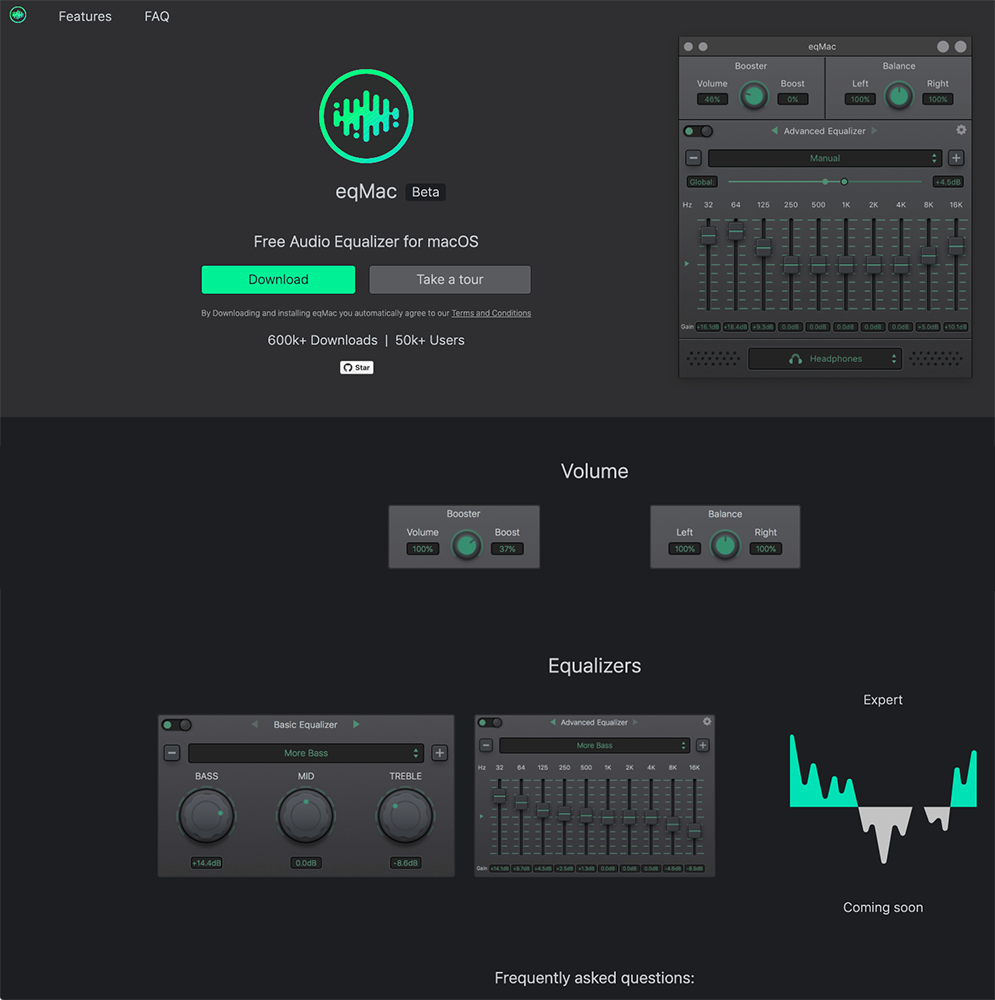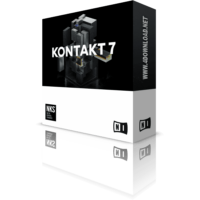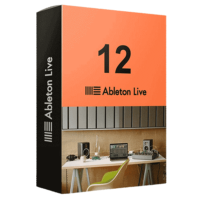Download eqMac for Mac free latest full version program complete standalone DMG setup. eqMac 2023 for macOS is a versatile audio processing software that works as a Professional grade Parametric EQ and Volume Mixer.
eqMac Review
eqMac provides you with a basic equalizer that includes Bass, Mids, and Treble Equalization. The advanced Equalizer consists of 10 Fixed Band gain control. It provides support for all the built-in speakers and for 3.5 mm line-out devices, as well as for any Bluetooth, AirPlay, USB, or HDMI devices you might want to use with your computer. This application allows you to quickly modify the current 10- or 31-band equalizer configuration, as well as adjust the system volume and audio balance with the help of the two horizontal slider controls at the bottom of the menu. You can also download Sonible SmartEQ3 for Mac
eqMac allows you to save your custom equalizer profiles by clicking on the floppy disk button on the left of the profile drop-down menu, and rapidly delete the ones you don’t need with a click on the trash icon on the left side. It also comes with a set of bundled default equalizer presets which can be enabled by checking the “Show Default Presets” option under the “Check for Updates” button. It consumes less space in memory and has no effect on the performance of your Mac. In conclusion, eqMac is an effective and convenient audio processing software that works as a Professional grade Parametric EQ and Volume Mixer.
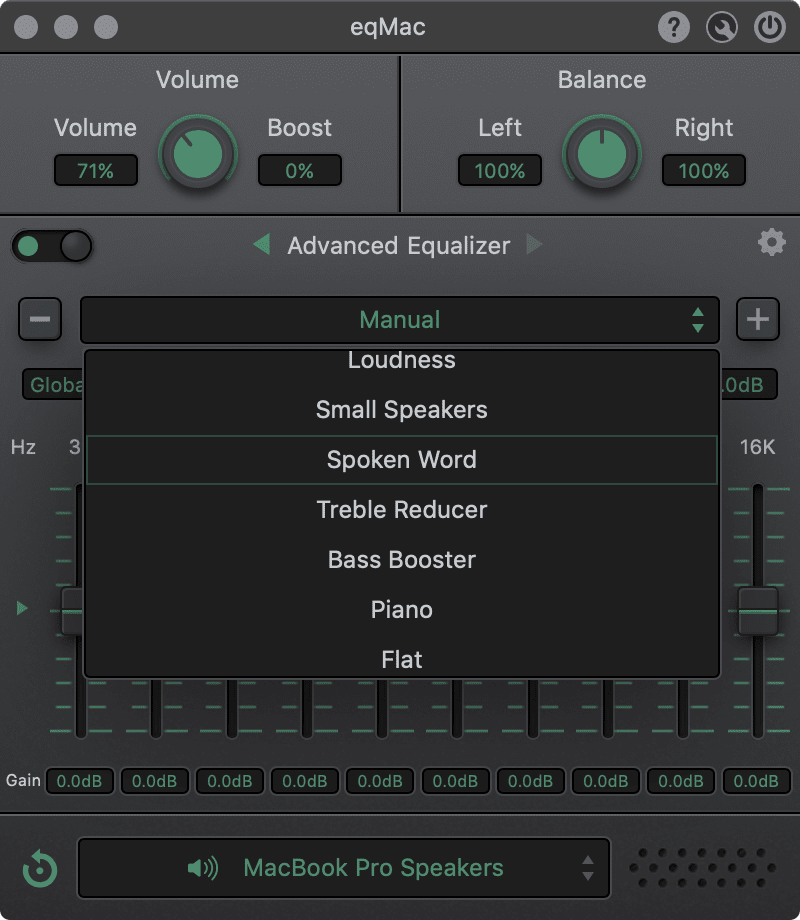
Features of eqMac
- The advanced Equalizer consists of 10 Fixed Band gain control
- Quickly modify the current 10- or 31-band equalizer configuration
- Save your custom equalizer profiles by clicking on the floppy disk button
- Provides you with a basic equalizer that includes Bass, Mids, and Treble Equalization
- Rapidly delete the profile you don’t need with a click on the trash icon on the left side
- Adjust the system volume and audio balance with the help of the two horizontal slider controls
- Provides support for all the built-in speakers as well as for any Bluetooth, AirPlay, USB, or HDMI devices
- Comes with a set of bundled default equalizer presets which can be enabled by checking the “Show Default Presets”
Technical Details of eqMac 1.7 for Mac
- Mac Software Full Name: eqMac for macOS
- Setup App File Name: eqMac.dmg
- Version: 1.7.2
- File Extension: DMG
- Full Application Size: 19 MB
- Setup Type: Offline Installer / Full Standalone Setup DMG Package
- Compatibility Architecture: Apple-Intel Architecture
- Latest Version Release Added On: 12 December 2022
- License Type: Full Premium Pro Version
- Developers Homepage: Eqmac
System Requirements for eqMac for Mac
- OS: Mac OS 10.12 or above
- RAM: 2 GB
- HDD: 500 MB of free hard drive space
- CPU: 64-bit
- Monitor: 1280×1024 monitor resolution
eqMac 1.7.2 Free Download
Click on the below button to download eqMac free setup. It is a complete offline setup of eqMac macOS with a single click download link.
 AllMacWorld MAC Apps One Click Away
AllMacWorld MAC Apps One Click Away