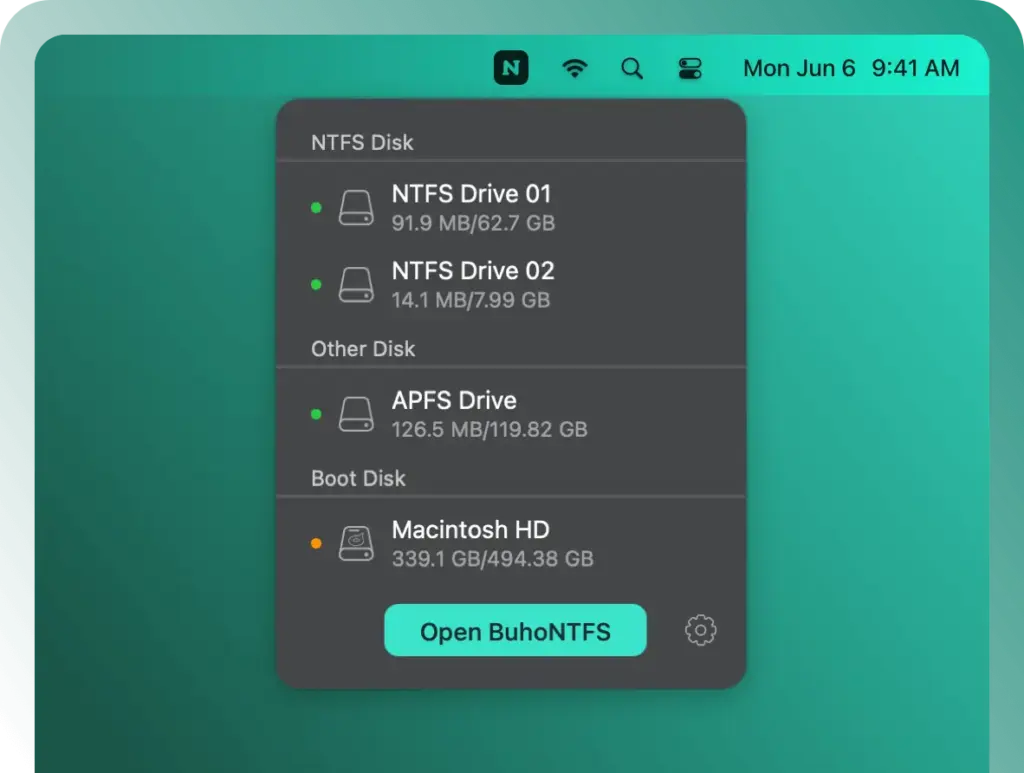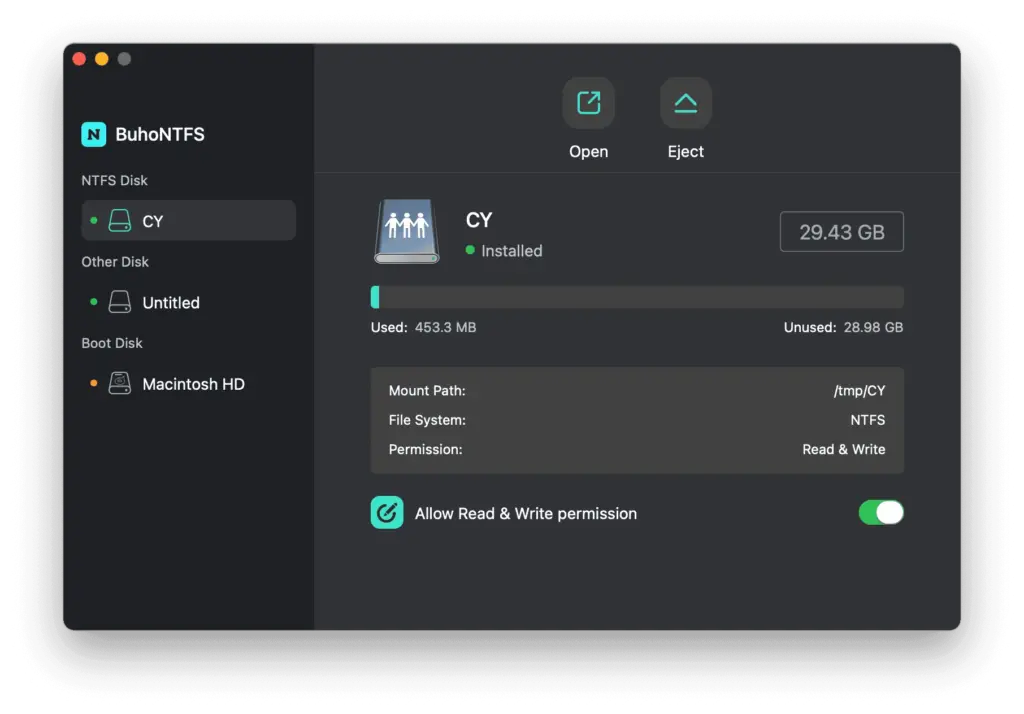Download BuhoNTFS for Mac free latest full version program standalone DMG setup. BuhoNTFS 2025 for macOS is a promising addition to the realm of reading and writing NTFS drvies on macOS. BuhoNTFS is not just another NTFS driver—it’s a redesigned solution for Mac users who need to manage NTFS drives efficiently. It offers high speed, strong security, simple operation, and a surprisingly low price. Whether you’re a student, a creative professional, or a regular Mac user, this tool is a valuable addition to your system.
BuhoNTFS for Mac Review:
Are you frustrated with your Mac’s inability to write to NTFS drives? Many Mac users encounter this limitation when trying to access files stored on Windows-formatted drives. Fortunately, there are solutions available that can bridge this gap. In this article, we’ll explore BuhoNTFS, a powerful NTFS tool designed specifically for Mac users.
Most NTFS for Mac tools require deep system changes. They’ll ask you to install kernel extensions, grant tons of permissions, or even restart your computer before you can get started. It’s time-consuming and intimidating, especially for users who just want a simple fix.
BuhoNTFS breaks that pattern. Once you plug in your NTFS-formatted drive, the app does the rest. You can instantly read, write, copy, and delete files — just like you would on a native Mac drive. No reboots. No system tweaks. Just simplicity.
And if you’re someone who enjoys discovering reliable Mac utilities, it’s worth checking out the Dr.Buho brand behind BuhoNTFS. They’re also the makers of BuhoCleaner, a powerful Mac cleaner designed to improve performance and free up storage. It helps you clear system data on your Mac, remove junk files, and free up valuable storage space—all with just a few clicks.
Features:
- True Plug-and-Play: Unlike major competitors such as Paragon, Tuxera, and iBoySoft—which need you to install kernel extensions or restart your Mac—BuhoNTFS uses a more modern method. It gives you immediate access to NTFS drives without requiring a reboot, system changes, or any hassle. Just connect your NTFS drive, and it’s ready to go. No kernel extensions. No reboots. No technical knowledge needed.
- Competitive price: One of the best things about BuhoNTFS is its low price. It costs much less than other similar tools—about 5 times cheaper—but still works really well. It’s hard to find Mac software that’s this good, easy to use, and so affordable. Right now, you can get BuhoNTFS for an even lower price by using an exclusive coupon for readers of AllMacWorld only: AMW25US36. With this coupon, you can get a 20% extra off for any product from Dr.buho.
- Effortless File Management: Enjoy unrestricted access to your NTFS drive — whether reading, writing, copying, or deleting files. The performance is fluid and reliable, closely mirroring native macOS drive operations.
- Optimized for macOS: Featuring a streamlined and contemporary interface, BuhoNTFS integrates seamlessly with macOS aesthetics. It feels less like an external tool and more like an inherent component of the operating system.
Technical Details of BuhoNTFS
- Mac Software Full Name: BuhoNTFS 1.2.1
- Setup App File Name: BuhoNTFS-1.2.1.dmg
- Version: 1.2.1
- File Extension: DMG
- Full Application Size: 57 MB
- Setup Type: Offline Installer / Full Standalone Setup DMG Package
- Compatibility Architecture: Apple-Intel Architecture
- Latest Version Release Added On: 12 June 2025
- License Type: Full Premium Pro Version
- Developers Homepage: Drbuho
System Requirements of BuhoNTFS for Mac
- Operating System: Mac OS 10.10 or above
- Installed Memory (RAM): 2 GB of minimum RAM
- Free HDD: 1 GB of free hard drive space
- Processor (CPU): Intel 64-bit Processor
- Monitor: 1280×1024 monitor resolution
Download BuhoNTFS Latest Version for Mac
Click on the button given below to download BuhoNTFS free setup. It is a complete offline setup of BuhoNTFS macOS with a single click download link.
 AllMacWorld MAC Apps One Click Away
AllMacWorld MAC Apps One Click Away