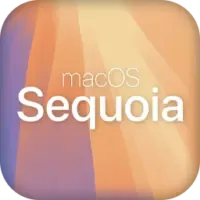Download macOS Sonoma full version program free DMG setup. macOS Sonoma 2024 latest version brings several notable features and improvements to enhance the user experience. One of the standout features is the ability to display desktop widgets.
macOS Sonoma Review
macOS Sonoma brings several notable features and improvements to enhance the user experience. One of the standout features is the ability to display desktop widgets. With this feature, users can configure widgets that are visible on the desktop at all times, providing easy access to information without the need to activate the Notification Center. The option to fade widgets in the background ensures they are not overly distracting. Additionally, when an iPhone is nearby or on the same Wi-Fi network, users can utilize widgets configured on their iPhone, expanding the range of available widgets and information. You can also download macOS Ventura 13.4 (22F66)
Prominent Advantages of macOS Sonoma
Safari profiles offer a convenient way to separate bookmarks, favorites, and extensions for different activities. Users can create multiple profiles, such as separate profiles for work and personal use, or even one for each client for freelancers. Profiles can be easily activated using Focus modes, allowing for automatic switching between different profiles based on specific activities or contexts.
The introduction of Safari web apps simplifies the browsing experience by creating mini applications for frequently visited websites. Users can add these web apps to the dock, and upon launching them, only the specific website is displayed without address bars or tabs. This allows for a focused and clutter-free browsing experience, with the option to remove web app icons from the dock while still accessing them from the Applications folder or other launchers.
Passkey Sharing Feature
A notable addition is the password and passkey sharing feature, which enables secure sharing of credentials with trusted individuals or groups. Users can create groups and choose which passwords to share, ensuring easy and controlled access to shared accounts. Any updates to the shared passwords are automatically synced via iCloud Keychain, providing a seamless and secure sharing experience.
New screen savers add visual appeal to the macOS Sonoma experience. Slow-motion screen savers featuring landscapes, cityscapes, underwater scenes, and more are included, replacing the traditional desktop picture upon logging into the Mac. This brings a touch of aesthetic charm and variety to the user’s desktop environment.
Video Conferencing
Enhancements to video conferencing features in apps like FaceTime, Zoom, and Skype enhance the virtual communication experience. The Presenter Overlay allows users to present their shared screen while being visible either in front of the screen or in a floating circle overlay. Fun reactions, such as thumbs up, hearts, and more, add visual elements like confetti, balloons, or hearts to the screen, adding a touch of liveliness to video conferences.
Finally, improved dictation capabilities bring a more seamless and efficient dictation experience to the Mac. Users can now dictate and type simultaneously, making corrections in real-time as they proceed. This feature streamlines the process of composing text, whether for productivity or accessibility purposes.
Conclusion of the Discussion
Overall, macOS Sonoma introduces a range of new features and enhancements that enhance productivity, privacy, customization, and multimedia experiences on the Mac platform.
Features of macOS Sonoma
- Inline predictive text for quicker typing
- Automatic profile switching with Focus modes
- Web apps can be added to the dock for easy access
- Ability to configure widgets to fade in the background
- Desktop widgets visible at all times on the Mac desktop
- New slow-motion screen savers for desktop customization
- Creation of web apps in Safari for frequently visited websites
- Enhanced accessibility features for improved user experience
- System-wide translation for instant translations in any app
- Safari profiles for separating bookmarks, favorites, and extensions
- Enhanced privacy with lockable private browsing windows in Safari
- Improved autocorrect and temporary underlining of corrected words
- New Safari features like tab groups and improved tab management
- Enhanced FaceTime with spatial audio and voice isolation features
- Game Mode for optimized gaming performance and reduced latency
- Improved dictation capabilities for simultaneous typing and dictating
- Improved battery management and efficiency for extended battery life
- Improved password and passkey sharing with iCloud Keychain integration
- Enhanced video conferencing features with Presenter Overlay and reactions
- Access to iPhone widgets on the Mac when connected to the same Wi-Fi network
Technical Details
- Mac Software Full Name: macOS Sonoma for macOS
- Version: macOS Sonoma Beta 1 (23A5257q)
- Setup App File Name: macOS-Sonoma-v14.0-(23A344).dmg
- File Extension: DMG
- Full Application Size: 12 GB
- Setup Type: Offline Installer / Full Standalone Setup DMG Package
- Compatibility Architecture: Apple-Intel Architecture
- Latest Version Release Added On: 30 September 2023
- License Type: Full Premium Pro Version
- Developers Homepage: Apple
System Requirements of macOS Sonoma for Mac
- Operating System: macOS Sonoma Beta
- Installed Memory (RAM): 4 GB
- Free HDD: 26 GB of free hard drive space
- Monitor: 1280×1024 monitor resolution
What is the Latest Version of macOS Sonoma?
The latest version of the macOS Sonoma is 23A5257q.
What are the alternatives to macOS Sonoma?
Some of the best alternatives of macOS Sonoma include:
- macOS Monterey introduces new features such as enhanced Safari browsing, Universal Control for seamless control across multiple Apple devices, Focus mode for personalized productivity, and redesigned notifications.
- macOS Big Sur features a refreshed design with updated icons and control center, improved Safari performance, privacy enhancements, and enhanced Messages and Maps apps.
- macOS Catalina introduces the Catalyst framework to allow developers to port iPad apps to Mac, improvements to apps like Photos and Safari, and the removal of iTunes in favor of separate Music, Podcasts, and TV apps.
- macOS Mojave is introduced the Dark Mode theme, redesigned Mac App Store, enhanced privacy features, and improvements to Finder, Quick Look, and Safari.
- macOS High Sierra is focused on performance improvements, including the new Apple File System (APFS), improved graphics, and updates to apps like Photos and Safari.
Download macOS Sonoma v14.0 Latest Version
Click on the button given below to download macOS Sonoma free setup. It is a complete offline setup of macOS Sonoma with a single click download link.
 AllMacWorld MAC Apps One Click Away
AllMacWorld MAC Apps One Click Away