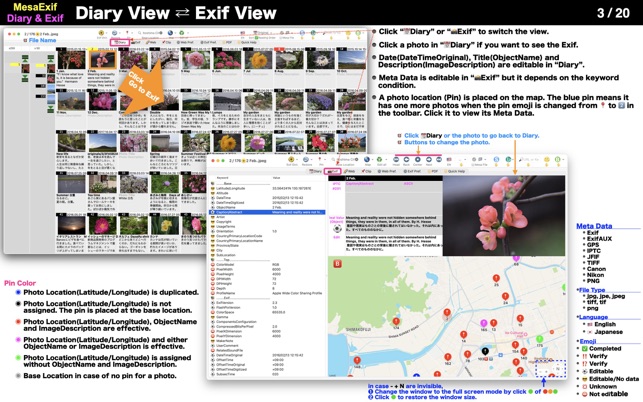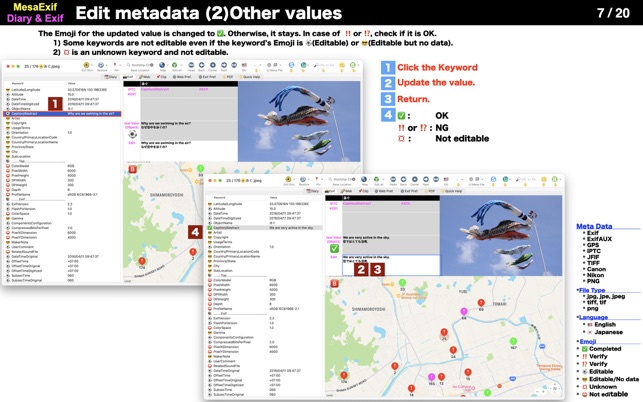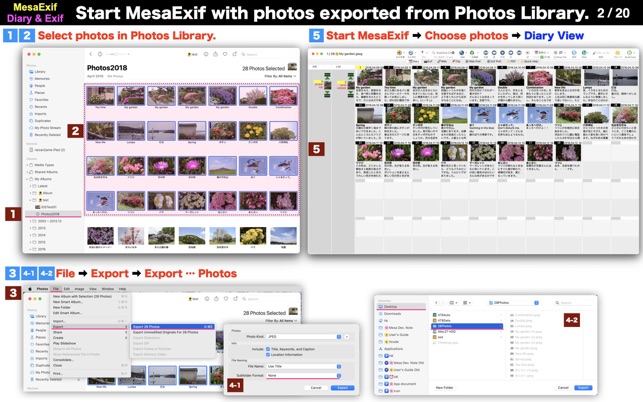Download MesaExif 2 for Mac free latest full version program complete DMG setup. MesaExif 2023 for macOS is an easy-to-use and powerful Meta Data processor that allows you to edit photos based on other edited photos and saves them in regard to the location, the title, date and time, and so on.
MesaExif 2 Review
MesaExif allows you to edit photos based on other edited photos and saves them in regard to the location, the title, date and time, and so on. It allows you to choose your photos in jpg, tiff, and png and it shows thumbnails and Meta Data. This application enables you to view and edit Exif, ExifAUX, GPS, IPTC, JFIF, TIFF, Canon, and Nikon. This application allows you to manage your Base Location by searching the map and tapping to set the coordinates to the GPS dictionary. You might also like to download EXIF Sync for Mac
MesaExif allows you to restore photos in the same folder if you do not want to change the values. You can change all emojis that this application uses as default icons and the updated values are automatically saved to the original photo file. It consumes less space in memory and has no effect on the performance of your Mac. To sum up, MesaExif is an innovative and reliable Meta Data processor that allows you to edit photos based on other edited photos and saves them in regard to the location, the title, date and time, and so on. Photos Exif Editor 2 for Mac is also available for download.
Features of MesaExif
- Updated values are automatically saved to the original photo file
- You can change all emojis that this application uses as default icons
- Restore photos in the same folder if you do not want to change the values
- Choose your photos in jpg, tiff, and png and it shows thumbnails and Meta Data
- Enables you to view and edit Exif, ExifAUX, GPS, IPTC, JFIF, TIFF, Canon, and Nikon
- Edit photos based on other edited photos and saves them in regard to the location, title, date, and time
- Manage your Base Location by searching the map and tapping to set the coordinates to the GPS dictionary
Technical Details of MesaExif for Mac
- Mac Software Full Name: MesaExif for macOS
- Setup App File Name: MesaExif-2.4.21.dmg
- Version: 2.4.21
- File Extension: DMG
- Full Application Size: 47 MB
- Setup Type: Offline Installer / Full Standalone Setup DMG Package
- Compatibility Architecture: Apple-Intel Architecture
- Latest Version Release Added On: 11 July 2023
- License Type: Full Premium Pro Version
- Developers Homepage: MesaExif
System Requirements for MesaExif for Mac
- OS: Mac OS 12.4 or above
- Installed Memory (RAM): 2 GB
- Free HDD: 500 MB of free hard drive space
- Processor (CPU): Intel 64-bit Processor
- Monitor: 1280×1024 monitor resolution
What is the Latest Version of MesaExif?
The latest version of the MesaExif is 2.4.21.
What are the best alternatives to MesaExif?
Among several alternatives to MesaExif, some of the most popular alternatives are:
- Exif Pilot is a comprehensive photo metadata editor that allows you to view, edit, and create metadata for your images. It supports a wide range of metadata formats and provides advanced features for organizing and manipulating metadata.
- ExifTool is a powerful command-line tool for reading, writing, and editing metadata in various image formats. It is highly versatile and can handle a wide range of metadata operations, making it a popular choice for advanced users and developers.
- Adobe Bridge is a file management and organization tool that includes features for managing metadata. It allows you to view, edit, and search metadata across your image library, providing a convenient way to organize and update metadata for your photos.
- XnView MP is a versatile image viewer and organizer that also includes features for editing metadata. It supports a wide range of metadata formats and provides a user-friendly interface for managing metadata in bulk.
- Photo Mechanic is a fast and efficient photo management tool that includes robust metadata editing capabilities. It is widely used by professional photographers for its speed and reliability in handling large photo collections and managing metadata.
MesaExif 2.4.21 Free Download
Click on the button given below to download MesaExif free setup. It is a complete offline setup of MesaExif macOS with a single click download link.
 AllMacWorld MAC Apps One Click Away
AllMacWorld MAC Apps One Click Away