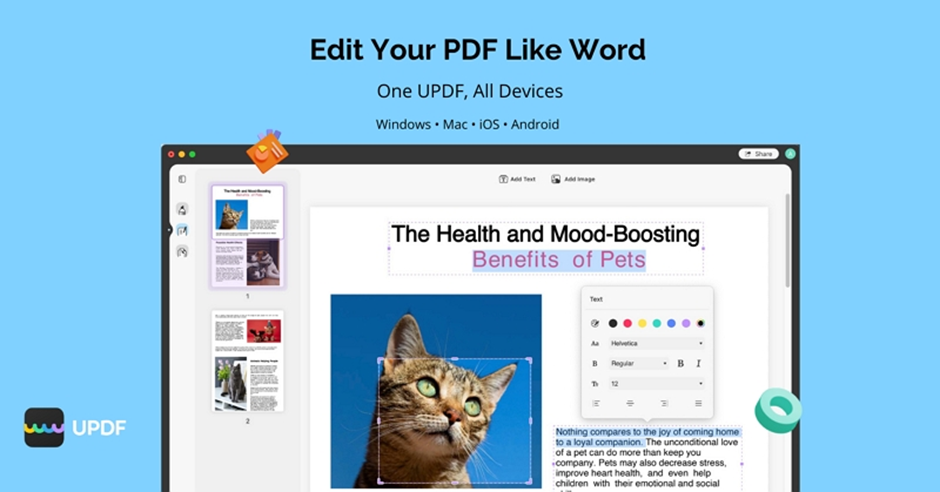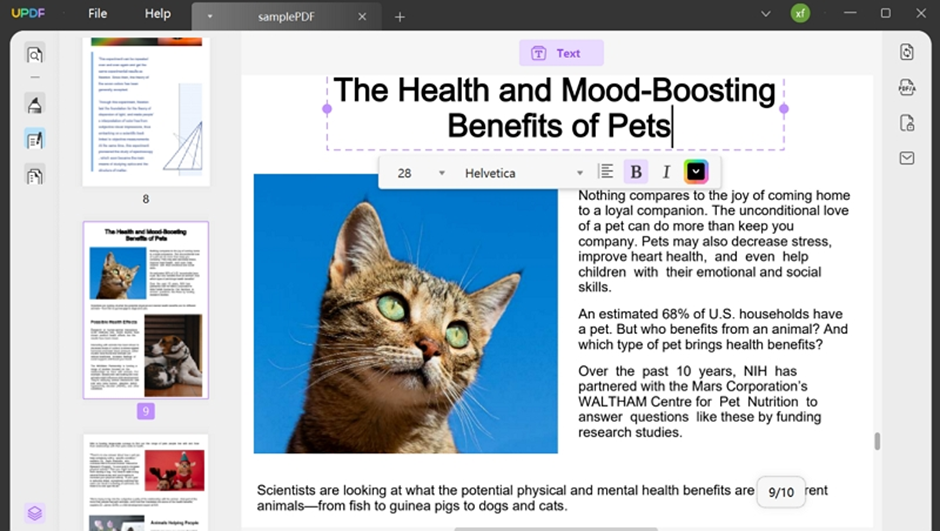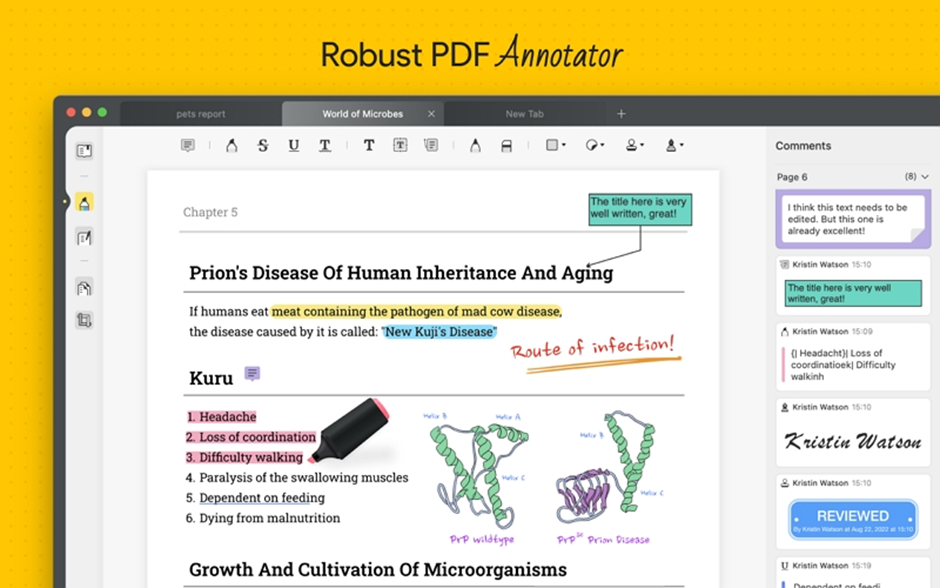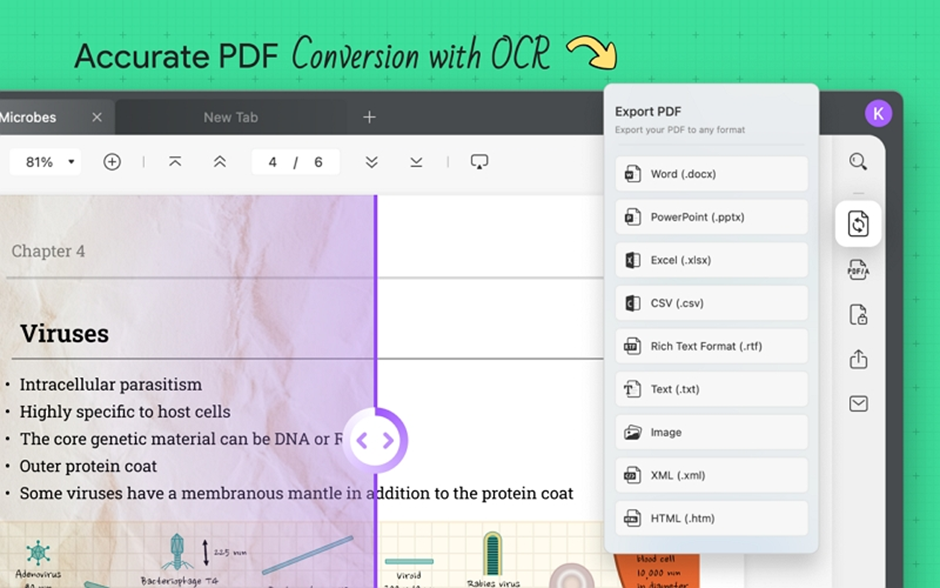PDFs are the most widely used document formats in scholastic and business platforms. Suppose you handle all your business dealings, and your responsibility is to handle all the confidential paperwork. Instead of carrying papers with you, it is more convenient to secure them digitally in your device as PDFs.
You can store thousands of PDFs on your device without worrying about format changes because there will be no changes in the document unless you make one. Furthermore, you have to edit documents once in a while, and for this purpose, we are here to present UPDF, an all-in-one PDF editor.
Part 1. The Best All-In-One PDF Software for Mac, Windows, iOS, and Android – UPDF
UPDF is a PDF editing software by which you can edit your PDF files to the edge of excellence and professionalism without following any complicated procedure. It comprises amusing elements and a beautiful UI interface, making it very easy to operate.
With the powerful functionality of this tool, you can accomplish your editing task smoothly. Moreover, there is no restriction to the English language as this tool has multilingual support, and you can access it in different languages, some of which are Korean, Japanese, French, Russian, and Italian. UPDF is a feature-rich PDF editor, and some of the prevalent features of UPDF are briefly listed underneath.
1. View and Read PDF
You can mainly view PDF with every PDF software, so you must consider what points set it apart from its competitor in viewing PDF. With UPDF, you can open and read PDF pages in four types: Single Page View, Single Page Scrolling, Two Page View, and Two Page Scrolling. You can also view Thumbnails, Bookmarks, and Comments effortlessly with this tool. There is no limitation for opening PDF files, as you can view multiple PDF files in tabs.
Moreover, if you have a presentation ahead, you can rely on UPDF because this tool offers you to display PDF files as a slideshow. No matter how lengthy your PDF files are, this tool allows you to navigate through whole documents smoothly and swiftly.
2. Edit PDF
Things can get complicated if you need to learn about the PDF editor that can edit your document just as you desire. With UPDF, you can edit the text of the PDF files in several ways, which includes changing font styles, size, and color. You can also copy and paste the text efficiently. As for image editing, you can rotate, crop, extract and replace images in the PDF file. Links are an important part of the document that enhances its validity.
If you have to edit links in PDF files, click on the “Edit PDF” option from the left panel and select “Link” present above the document. From here, you can edit links type, style, and thickness according to your requirement. Furthermore, you can also edit the background and watermark with UPDF. You can opacity, size, and color according to the requirement of your profession.
3. Annotate PDF
Every file contains important information that the reader should notice; for this purpose, you can highlight the text. With the Annotation feature of UPDF, you can highlight and underline the important information in your favorite color. You can also pinpoint the unimportant text using the Strikethrough feature, and with Squirrely lines, you can grab the reader’s attention. In case some important information is missing, you can add that information by inserting a Text Box, and you can also customize it by changing the box’s color and shape and editing text.
You can also clarify the status of PDF using the Stamp feature of UPDF, which includes Revised, Reviewed, Received, Approved, Confidential, Witness, and many more. If you want to clarify the document’s status, this tool allows you to customize and insert your stamp. No PDF editor allows you to add stickers in a PDF file, but UPDF allows you to do this. Moreover, you can also add shapes or draw something with a pencil with UPDF.
4. Convert PDF
Converting a PDF file into another format is smooth if you use a reliable tool like UPDF. This tool supports several formats, including Word, Excel, PowerPoint, CVS, Image, Rich Text Format, PDF/A, and many more. You have to follow no complicated procedure to convert a PDF file. UPDF also allows its users to convert scanned documents into editable documents. It means that you can convert any scanned PDF document into an editable Word document or any format of your choice.
5. Encrypt PDF
Every document comprising confidential or private information has to password protect their files. You can add an Open Password for a PDF, and the reader can make changes to the PDF. In case you want to restrict printing and editing, choose Permission Password. You can also manage the security properties of your PDF.
6. Share PDF
With UPDF, you can share PDF files with your colleagues and friends in no time. You can also limit the sharing time, and they will not be able to access your PDF after that. You can also restrict copy, downloading, and printing of a PDF file. You can share PDF files in two ways, i.e., sharing by email address and sharing by copy link. For sharing by copy link, select the “Share” icon from the right panel, and copy the link. As for sharing by email, enter the receiver’s email address in the share window.
7. Organize PDF
Organizing large PDF files requires effort, but with UPDF, there are no such things. This tool can reorder pages according to your needs and delete unwanted pages successfully. You can also insert and split pages effectively with UPDF. You can extract that important page using this tool if the information is very important.
Part 2. Why UPDF Is Our Top Pick?
Are you searching for a highly compatible and cost-effective PDF tool in the mark? Check this table to find out:
| Tool | Pricing | Operating System |
| UPDF | Subscription Plan: $29.99/Year
Perpetual Plan: $49.99 |
Windows, Mac, Android, iOS |
| Adobe Acrobat | Annual: $239.88/Year | Windows, Mac, Android, iOS, Online |
| PDF Expert | Yearly: $79.99
Lifetime: $139.99 |
Mac, iOS |
| Foxit PDF Editor | PDF Editor Pro + 12: $149.00/Year
PDF Editor Pro 12: $99.00/Year PDF Editor 12: $79.00 |
Windows. Mac, Cloud, iOS, Android |
| PDFsam Enhanced | Standard: $69/Year
Pro: $59/Year Pro + OCR Advanced: $79/Year |
Windows |
| PDF Reader Pro | Premium: $59.99
Permanent License: $79.99 |
Windows, Mac, Android, iOS |
As you have checked that the pricing plan of UPDF, among all the powerful PDF editors, is the most affordable one for any business or person. Another thing that makes UPDF the best option is that its 1 license can work on all devices irrespective of their OS. UPDF is also providing its users with 40% OFF during this Black Friday Sale, which means you can buy it for as low as $23.99 with a buy one and get one free offer.
Conclusion
Consequently, PDF is the most widely used format on many platforms because of its constant formatting. If you need to edit PDF files, save time surfing the internet to find a reliable PDF editor. You can work with UPDF, the one-stop solution to all your PDF problems.
 AllMacWorld MAC Apps One Click Away
AllMacWorld MAC Apps One Click Away