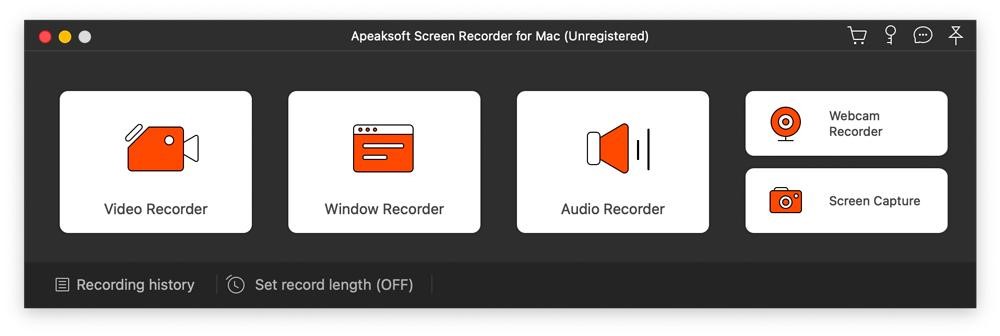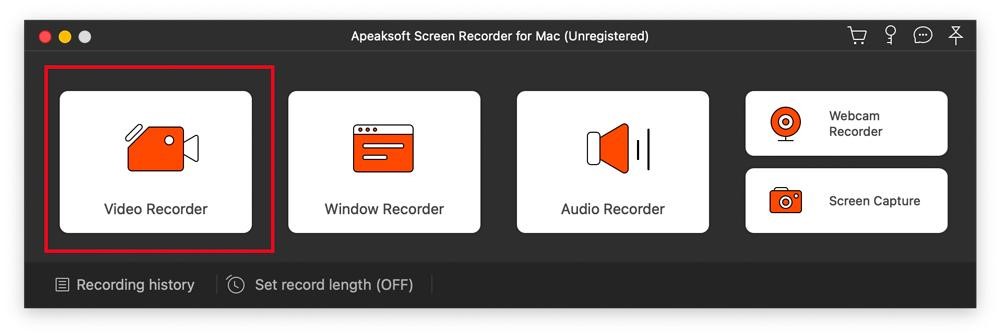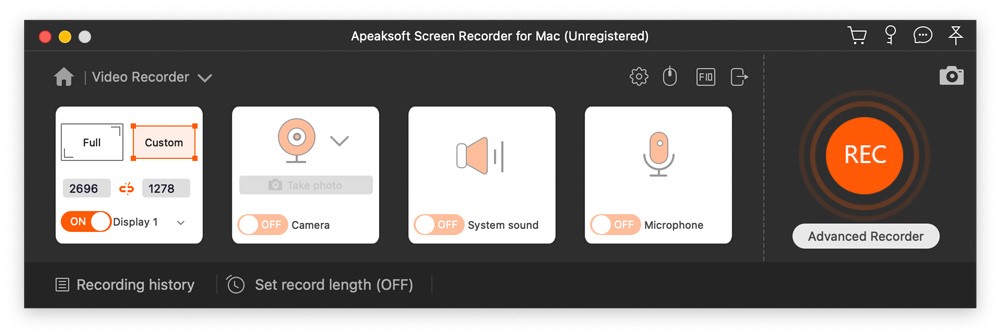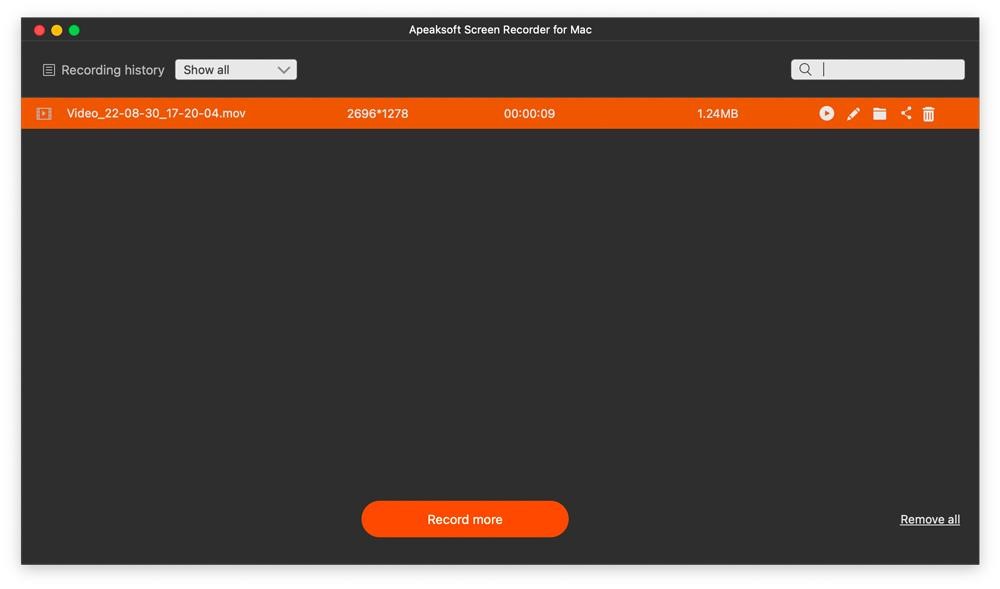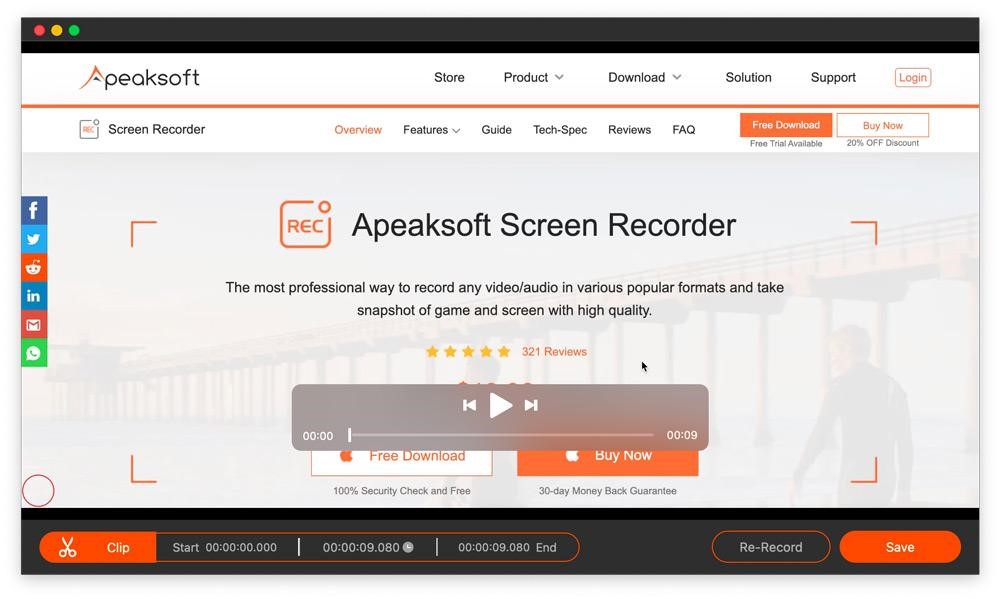Want to record screen activities on your Mac computer? Screen recording software is essential for teacher, content creators, and game players to capture a video of what happens on your screen. Apeaksoft Screen Recorder for Mac is one of the most reliable and powerful screen recording tools on the market. In this Apeaksoft Screen Recorder for Mac review, let’s dive into what it can do.
What Is Apeaksoft Screen Recorder for Mac
Apeaksoft Screen Recorder for Mac is a full-featured screen recorder that can record any screen activity on your Mac computer. It can also be used as a recorder of game, audio, webcam to record audio from your computer or microphone, capture highlights of a game, record webcam videos, and more. Additionally, it is great for creating tutorial videos and backing up online conferences. You can preview the recording to see how it looks and decide if you need to re-record or not. Let’s take a look at the main features and the pros & cons of Apeaksoft Screen Recorder for Mac.
Key Features of Apeaksoft Screen Recorder for Mac
- It can screen record the whole screen of your monitor, a customized area of the screen, a window, or a scrolling screen.
- It can grab audio from your Mac computer, microphone, or both with high quality.
- It lets you record your desktop screen and your webcam at the same time.
- It comes with additional features to let you make real-time annotations and edit the footage.
- It can be used as a snipping tool to take screenshots easily.
- You can save your recordings as MP4, MOV, AVI, GIF, MP3, or other popular formats to share them on your social channel.
- You can set the date and time to schedule the recording.
Pros & Cons Apeaksoft Screen Recorder for Mac
Pros:
- Multiple recording modes.
- Support HD recording.
- Real-time annotation.
- Easy to find previously recorded videos.
- Handy editing tools.
- Simple user interface.
Cons:
- 3-minute maximum video length you can save in the free version (There is no time limit to the recording itself).
How to Use Apeaksoft Screen Recorder for Mac
How to screen record on your Mac? Recording the screen on your Mac with Apeaksoft Screen Recorder for Mac is easy, and you can follow the steps below.
Step 1. After the installation, open the program and click on Video Recorder on the main interface.
Step 2. Select the area you want to record. If you want to capture the audio, you can turn on System Audio, Microphone, or both. When you’re ready, click on the REC button to start the recording.
Step 3. When you’re done, click the square icon to end the recording. You can preview the video, or trim unwanted parts. When you’re satisfied with the result, click Save to export it to your computer.
Step 4. After that, you can see a list of all recordings and choose one to preview or share.
So that’s how simple it is to capture the screen on your Mac.
Tech-Spec of Apeaksoft Screen Recorder
Mac
Mac OS: Mac OS X 10.12 or above (including macOS 13 Ventura)
Processor: 1GHz (32 bit or 64 bit) Intel® processor and Apple M1/M2 chip
RAM: 512 MB or more (1024MB Recommended)
Windows
Windows OS: Windows 11/10/8.1/8/7
CPU: 1GHz Intel/AMD CPU or above
RAM: 1G RAM or more
How Much Does Apeaksoft Screen Recorder for Mac Cost?
Apeaksoft Screen Recorder for Mac offers a free trial version, and you can free download it to have a try. There is no time limit to record video with the free trial, but the recording length you can save is limited to 3 minutes. When you decide to buy Apeaksoft Screen Recorder for Mac, there are a few pricing choices you can choose from.
1 Month Subscription/1 Mac: $19.96
Lifetime License/1 Mac: $49.96
Multiuser License/3 Macs: $71.96
All plans come with free updates, and a 30-day money-back guarantee is available if there is any technical issue with this Mac screen recorder.
Wrapping Up
We’ve covered almost everything you might want to know about Apeaksoft Screen Recorder for Mac. Overall, Apeaksoft Screen Recorder for Mac is a wonderful tool that offers multiple solutions for screen capturing. You can schedule a screen recording task, cut footage, add narration, and share your videos to YouTube, Facebook, or other social media platforms. Free download is accessible, and there’s a free trial that lets you record 3-minute length videos without watermark. It’s well worth the $19.96 if you screen record on your Mac frequently.
 AllMacWorld MAC Apps One Click Away
AllMacWorld MAC Apps One Click Away